A survey from Enterprise Technology Research (ETR) suggested that the percentage of workers permanently working from home is expected to double in 2021. Another Gartner CFO survey revealed that over two-thirds (74%) plan to permanently shift employees to remote work after the Covid-19 crisis ends.
These survey findings indicate that a dramatic change is about to happen with regards to how we meet — a hybrid mix of in-person attendees and remote meeting participants seems an inevitable component of our “new normal.”
Satya Nadella, Chairman and CEO at Microsoft, recently wrote an article on LinkedIn, and stated: “We want to ensure those joining remotely are always first-class participants”.
But as you may already know, hybrid meetings are more complex than virtual meetings or in-person meetings. They are easy to do poorly and hard to do well — remote participants are only one slip-up away from losing that first-class status. Just as board members learned how to run great virtual meetings over this past year, they now need to learn how to conduct great hybrid meetings as well.
Below are some recommendations on how you can run a great hybrid meeting:
-
Getting the right audio system is more important than ever
Make sure the room is equipped with enough high-quality microphones so remote participants can hear. Also, ask remote participants to ensure that their laptop’s built-in microphone is functioning properly. If they are using a laptop without a built-in microphone, they should test their USB microphone prior to attending the meeting. -
HD Video for remote participants
It is important to provide remote participants a great experience that increases their engagement as they aren’t physically present in the meeting. Remote participants should be able to see the presenter, facial expressions, shared presentations, and even physical documents.
We don’t recommend asking all in-person attendees to join a Zoom meeting (on mute) on their laptops. The reason is that in-person attendees are thrilled to be together again and you don’t want them crouch over their individual laptops during the meeting for the sake of remote participants. Providing a great experience to both remote participants and in-person attendees is important.
Some of our clients create a high-quality video experience for everyone by doing the following:-
Attach three webcams to laptops and use a fourth laptop to share what is on the main screen.
-
Mount two of the webcams on tripods, which faces the in-room attendees so remote participants can see who is speaking.
-
Move the third camera around to show a close-up view of presenters, flip charts, and wall charts throughout the session as needed.
-
The four laptops can join the two used by remote participants for a total of six separate Zoom “participants” in the single Zoom meeting.
-
-
Provide strong facilitation
We recommend having one person act as a facilitator. As you may know, it remains far too easy for in-person attendees to dominate the discussion. The facilitator can ensure that remote attendees are engaged and that they aren't 'forgotten’ or ignored. -
Choose the right platform for remote attendees
Selecting the right platform to handle the voting and participation requirements of remote attendees is one of these most crucial factors to ensuring the success of your hybrid meeting. While many assume that standalone web-conferencing software, such as Zoom or Microsoft Teams, are suitable solutions for the virtual portion of their meeting, this is often not the case for most Condominiums and HOAs. Many Condominiums and HOAs simply require a more robust platform that can do more than just allow attendees to join the meeting remotely, they also need a solution that can:-
Ensure remote attendees are able to participate and be heard during the meeting equal to in-person attendees.
-
Ensure votes are submitted securely and tabulated correctly to ensure the integrity and accuracy of results.
-
Take attendance of remote attendees to ensure quorum is achieved and more.
These additional factors and unique requirements add a level of complexity to their meetings and, in many cases, make solutions such as a standalone webinar platform wholly insufficient for the virtual portion of their meeting. This is why we recommend communities select a dynamic solution, like GetQuorum's Hosted Virtual Meeting solution, that can accommodate any unique requirements and streamline key processes for their meeting.
GetQuorum's Hosted Virtual Meeting solution is more than a tool that allows participants to attend the meeting virtually. Their innovative platform enables participants to attend, cast votes, participate in motions and submit questions securely, just as if they were attending in person. Their platform also streamlines error-prone, time-consuming tasks such as conducting attendance for virtual attendees and tabulating votes submitted through their platform in real-time, ensuring a positive experience for both attendees and meeting facilitators. Concierge Plus and GetQuorum integrate seamlessly.
-
As the pandemic eases and we resume in-person gatherings, hybrid meetings are slowly becoming a permanent part of how community associations function. By using our resident Experience Management platform, and providing strong facilitation you can create hybrid meetings where all participants — whether physically present or remote — feel engaged, valued and equal.
On-Demand Webinar
We recently had a webinar with our friends at GetQuorum titled What It Takes to Run a Great Hybrid Meeting.
We shared insight on how to navigate the complex nature of hybrid meetings, and shared tips & tricks for more effective hybrid meetings.
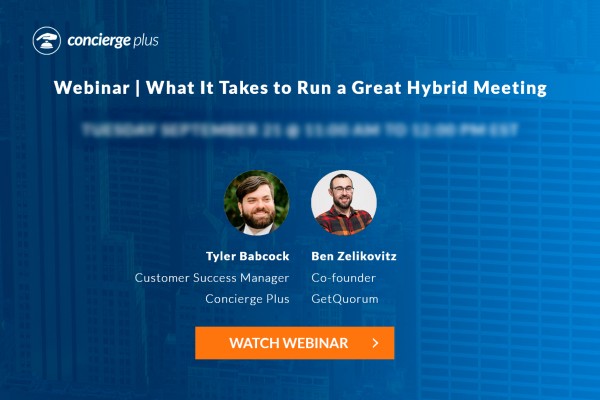



Share This Post