Read below for how to streamline the management of amenity bookings for community residents and staff.
-
On the Amenity Bookings page, be sure to create a detailed explanation of each amenity. Include details such as: approximate size and capacity of amenity, cost of rental (if applicable), and pertinent booking information. To edit the Amenity Booking details, go to Site Administration > Amenities > then hover over the amenity you would like to edit and click the pencil icon.
-
Create a folder in your Media Library for all relevant forms or contracts that your resident needs to fill out for their booking. Be sure to label each form with an easy-to-understand name and list all required forms that need to be submitted.
-
Streamline the approval process. Nominate someone on your administrative team to oversee all bookings including forms and payment. Having one point of contact for your residents will limit confusion and frustration.
-
Does your building have a cleaning schedule for your common amenities? If so, you can set up your amenities to coincide with cleaning (huh?). Use the Blackout Feature to set dates and times during which your amenities cannot be booked.
-
Create a Photo Gallery for each amenity in your Media Library. This is an easy way for residents to look at each amenity prior to booking. It will limit their need to see it in person or clog up the front desk with questions prior to booking.
Learn how to manage your amenities in an age when we are practicing social distancing.
Watch our webinar titled How to Manage Your Amenities During COVID-19: Keeping staff and residents safe using technology.
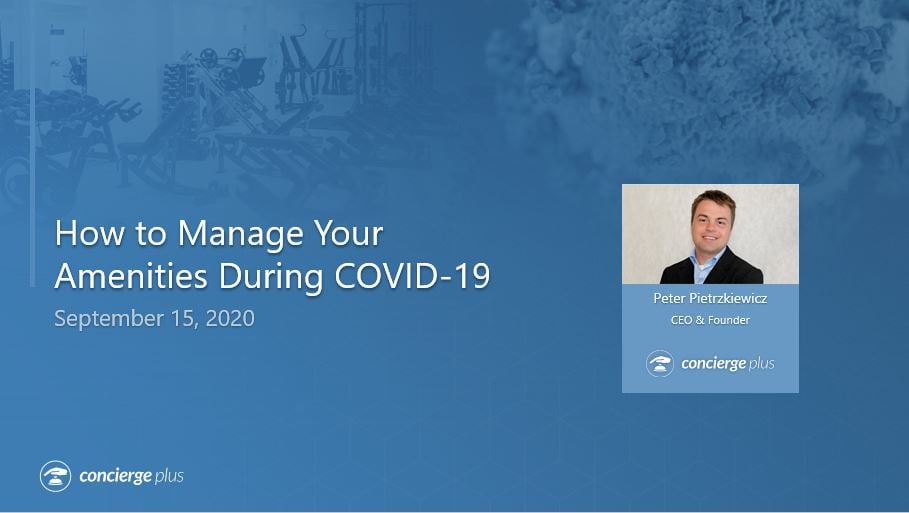


Share This Post